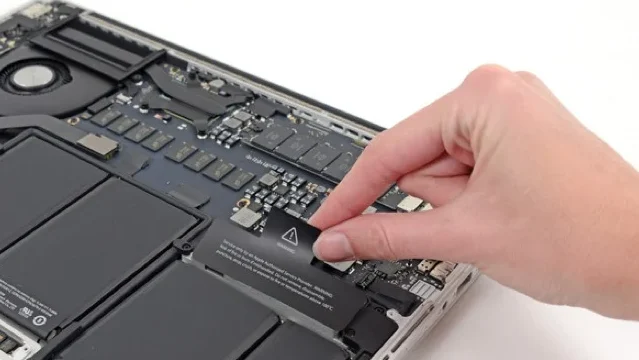No matter where you are buying laptop or desktop hardware for yourself or your staff – I think it would be good for you to know these minimum guidelines.
We see a lot of people buying under-specced laptops and then being frustrated or buying software that doesn’t meet the businesses needs for their systems so, here it is:
PC Minimums
i5/R5 CPU or higher
16GB RAM
500GB NVME SSD Storage
Windows 11 PRO (not home)
Mac Minimums
M2 CPU or higher
8gb RAM
500GB SSD Storage
You may ask why you need this extra storage or memory when ‘my systems are all in the cloud’ but the reality is that having many tabs and web systems open at once and also syncing a lot of files (think Onedrive/TEAMS, Dropbox, Google Desktop sync) actually consumes quite a lot of ram memory and CPU (brain power to think about all the things at once 🙂 ).
Plus then you add in the fact that you probably want to keep your Macbook for many years in a lot of cases we see and you simply wont have the space on your drive to even do the operating system updates if you buy smaller 256 SSD storage.
With Windows systems, Windows ‘Home’ doesn’t include bitlocker drive encryption (something you will want particularly if you are storing with and working with client data) nor does it allow for connecting properly to your business MS365 cloud environments.
It is expensive to switch from ‘home’ to ‘pro’ after you start using a laptop so please – either buy it with ‘pro’ to begin with or – if you see a model you really like the price and spec/look of but it is ‘home’, bear in mind we can reload it to ‘pro’ before you start using it much cheaper and more easily with a bit of lead time.
Of course, there are nuances to what spec to buy- e.g. if you are planning on video editing, gaming, storing LOTS of data but the above is a good minimum for business/office use.
Cheers
Ashley Kirk