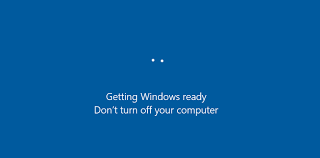Restarting vs Shutting down
Some ‘hidden in plain sight’ knowledge for you this time. I’m sure you have all been asked ‘have you rebooted?’ over the years and it’s no secret that restarting your PC or Mac, and even smartphone once every now and then is a great idea. It does clear the memory, possibly push through updates and start afresh and if you are having some sort of odd PC problem, a restart is a great place to start to see if the problem goes away.
What most people aren’t aware of (and this particularly applies if you have been using PC’s since the ‘olden days’ as my daughter calls it) is that from Windows 10 onwards (2015ish) Microsoft changed the way shutdown works.
Here is a video about it:
Do NOT Shut Down Your Computer! (here’s why) – YouTube
The key info you need to know is that a SHUTDOWN which you may be doing every day, doesn’t achieve what it used to in Windows XP, 98, 2000, earlier times anymore and is more akin to a kind of ‘sleep’ mode where no power is consumed but it remembers applications open, processes running and DOESNT do the cleanout you think it probably is doing when you shutdown each night and go home.
To achieve that – you now have to take the RESTART option. I’d suggest doing it every week or so, or when you feel something may be slow or not working as it should. It might take a few minutes so maybe pick lunchtime or the end of the day/week but it could work wonders and you might have been shutting down everyday for a looooooong time not even realising you are never getting the clean start to your workspace.
Have a good evening.
Cheers
Ashley Kirk