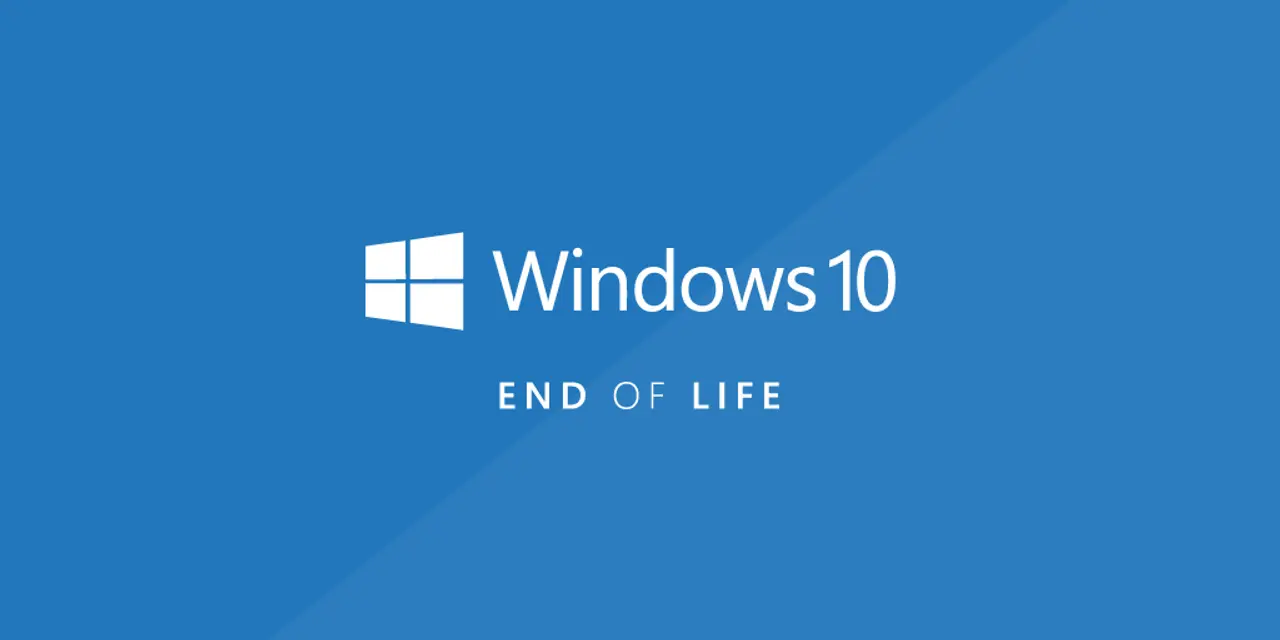2025 next year sees us with 10 years of Windows 10 being on the scene as it released in 2015 – hard to believe I know!
A lot of you may be using Windows 11 already, it is what has been shipping with many PCs in the last year or so already. And for some, free upgrade over the internet via Windows Update is available also.
I write to you today to remind you of this end of life in October next year.
You can see some must read info here about this retirement: https://tinyurl.com/win1110
Your business needs to start thinking about either:
a) Upgrading software before then if the free upgrade is available
b) Replacing any PCs that don’t support Windows 11
We recommend you start doing this over the next year in a staged manner, rather than panicking once Win 10 has gone unsupported and having to do a whole lot of work and purchases all at once.
Win 10 won’t stop working overnight but there are business and security risks to running a system that isn’t being supported or patched anymore and it will become a target for hacking groups over time as vulnerabilities no longer get fixed: https://tinyurl.com/yy5exm9y
It would be best to replace any old machines one by one over the next 12 months and I urge you to call me for a chat to discuss the specifics for each of you.
Windows Home and Pro
As an aside – please also watch out – we see a lot of people accidentally buying laptops with Windows 11 HOME (mostly just listed as ‘Windows 11′ at many retail stores’. This is NOT the version you need for your business – you need ‘Windows 11 Pro’.
It is much cheaper to buy a machine with the correct version on it already than to have to upgrade it later via the Microsoft Store. Something to watch out for. If you see a laptop you particularly like, but it is only available in ‘home’ Windows 11, its cheaper to get it to us for upgrade to Windows 11 Pro BEFORE you start using it and this is possible to do here if you have a particular machine in mind.
Speak soon!
Cheers
Ashley Kirk